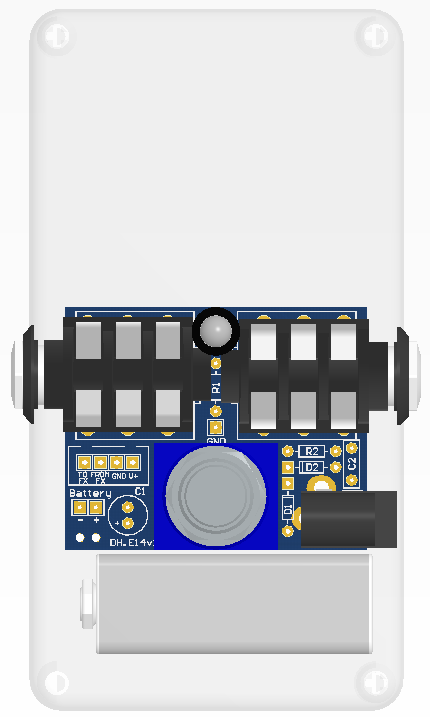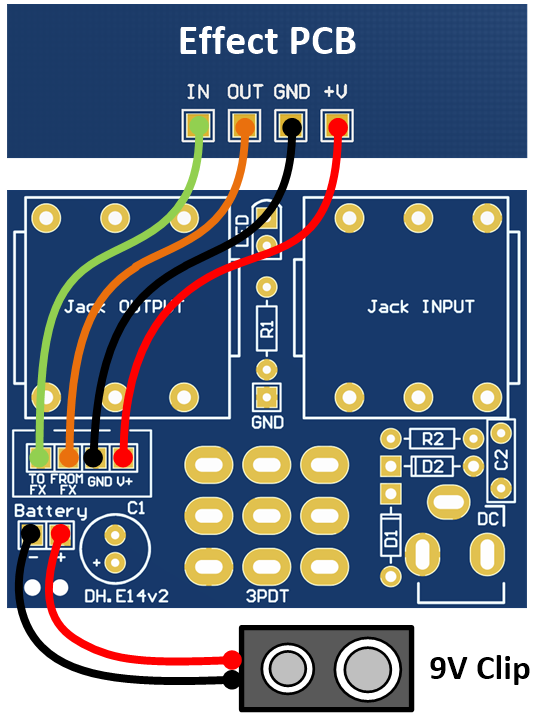Champ
This pedal emulates the sound and dynamics of a cranked Fender Tweed Champ.Steps
Categories
Status: Active
Enclosure and wiring Step 4 of 5
Mount the assembled PCB and the rest of the components (DC and 3.5 jack connectors, 9V battery clip, 3PDT foot switch, led...) in a metal enclosure. Connect the ground of the circuit to the enclosure (the GND of the input and output jacks are in contact with the enclosure). The following figures show the components mounted in the 1590A amd 1590B enclosures.
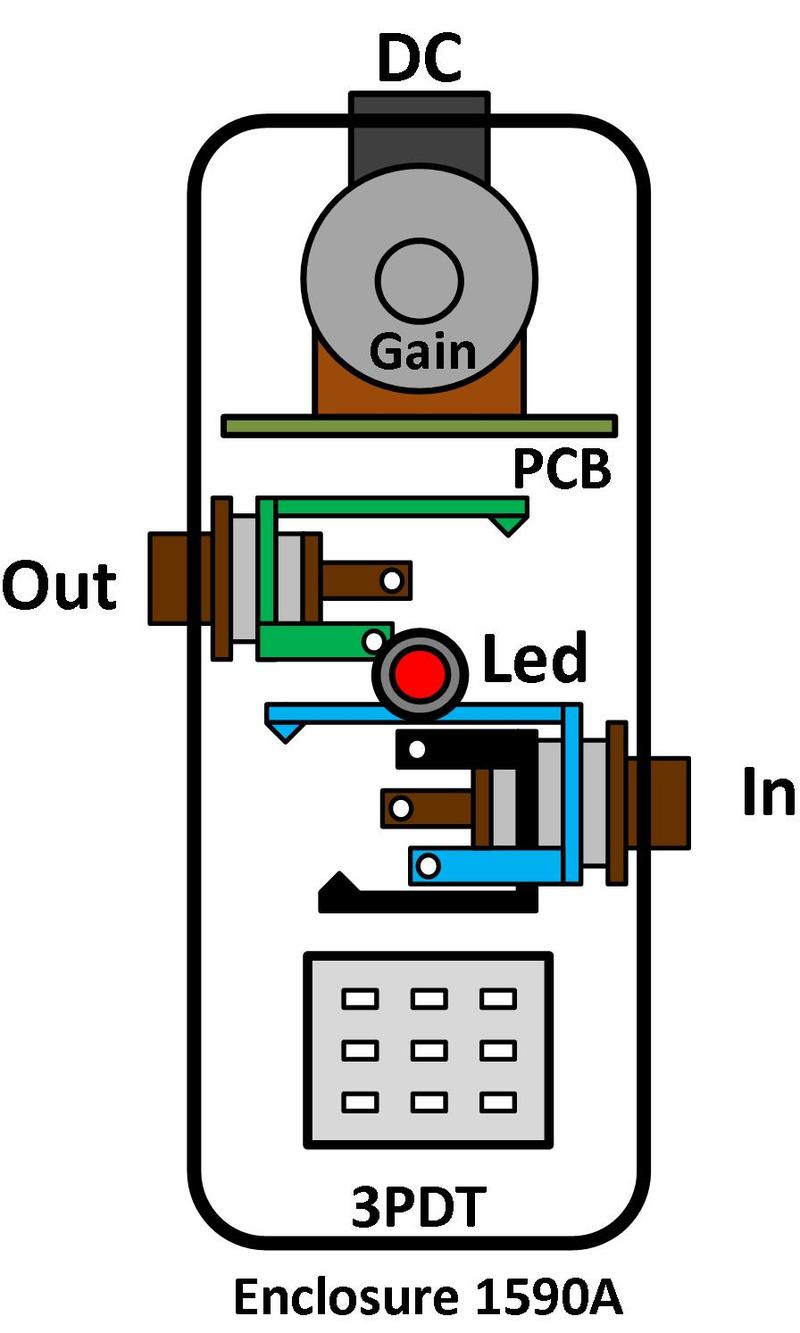
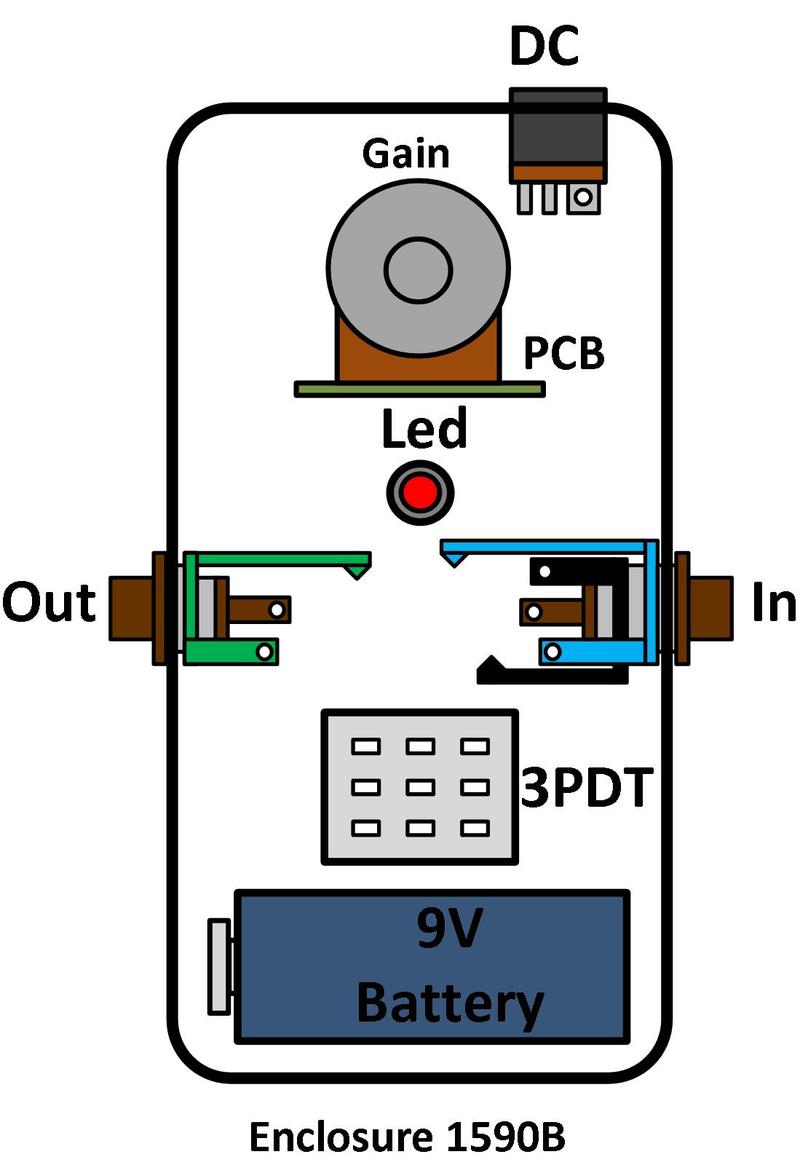
Snap off the anti-rotation tab on top of the potentiometers with a pair of flat nose spliers.

WIRING
Use a 24 AWG stranded wire and connect all the components as indicated in the following figure. No matter the order to connect the ground (GND) as far as all the components are connected. The diode led requires a current limiter resistor, use values in between 2.2k and 4.7k for regular leds. The following figure shows the wiring for a negative tip DC connector.
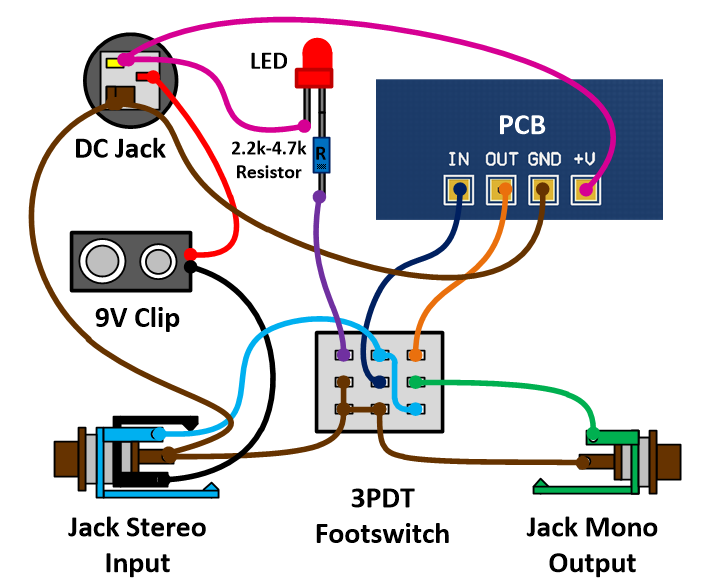
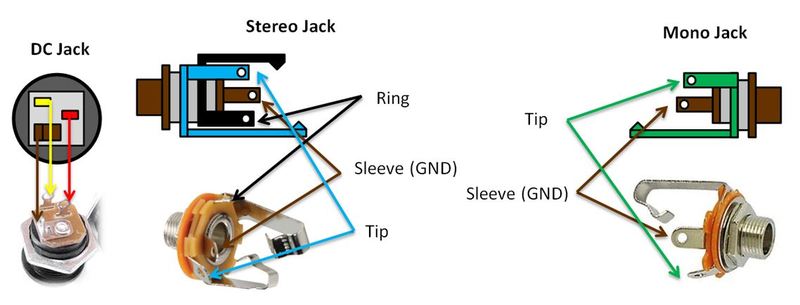
PCB FOR 3PDT FOOTSWITCH (PCB and Instructions)
This PCB will help you to wire all the components, keep a neat circuit and reduce the noise. It also includes pads for the led and its current limiter resistor.
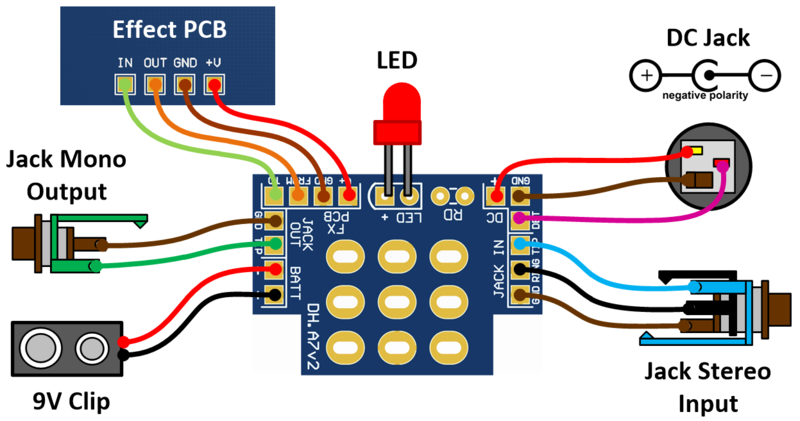
PCB FOR 1590B ENCLOSURE (PCB and Instructions)
This PCB will help to build your pedal in a 1590B enclosure. Led, jacks, and footswitch are mounted on the PCB. You will only need to wire the battery clip and the effect PCB.
To connect the 1590B enclosure PCB to the effect PCB use a 4 pin connector or solder the cables as indicated in the following figure. The PCB pins are marked as "GND" ,"+V", "FROM FX" and "TO FX". Connect "FROM FX" to the output of the effect PCB, and "TO FX" to the input of the effect PCB.