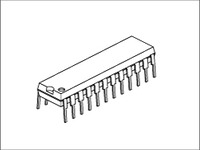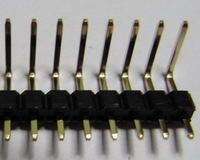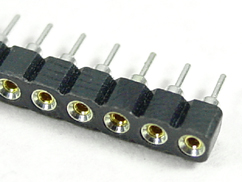Parola for Arduino
Parola is an Arduino-based modular scrolling text display using MAX7219/21 LED matrix display controllers. The display is made up of any number of identical modules that are plugged together to create a wider/longer display.Steps
Categories
Created by Marco Colli
Status: Active
Status: Active
Assembly - LED Matrix Step 4 of 5
The LED Matrix
- Attached the IC Socket strips to the LED matrix pins. This makes it easier to insert the matrix pins into the PCB as they remain straighter and stiffer than the ‘bare’ pins. Ensure they are fully inserted.
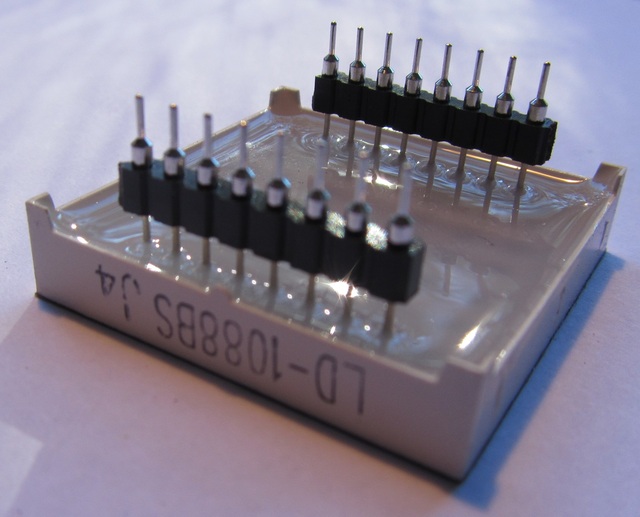
-
One edge of the LED matrix has a small plastic square tab on the lower edge. This should be aligned with the square mark silkscreened near the edge of the PCB.
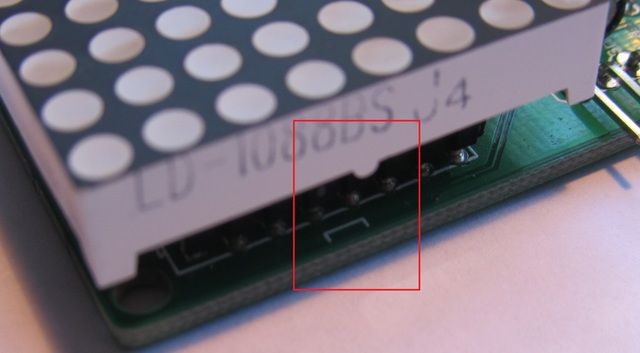
-
Insert the LED matrix with sockets connected into the PCB.
-
Invert the PCB and press down on the back to ensure that the pins are pushed into the PCB holes as far as they will go. This ensures that the faces of all the matrices will be flush when the modules are connected side by side.
-
While keeping pressure, solder the four corner pins, to lock it in place. Then complete soldering all the remaining LED matrix pins to the PCB.