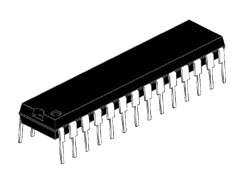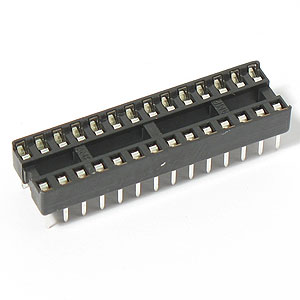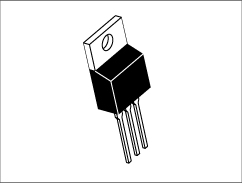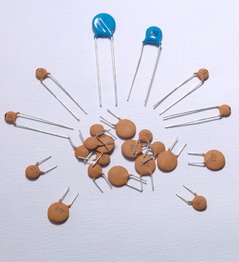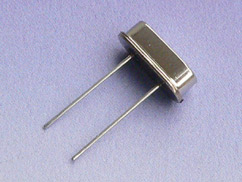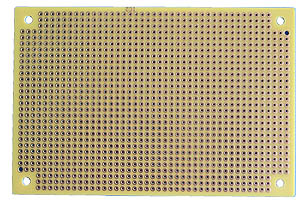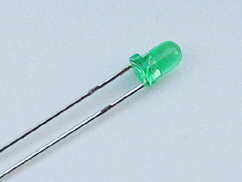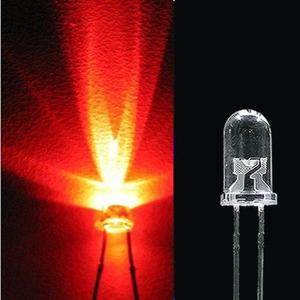Arduino Based Memory Game - PCB
A Simon-says type game that can be easily made from scratch with a few parts and an ArduinoSteps
Categories
Status: Active
The Arduino code Step 5 of 5
The Arduino code is below:
const int speakerPin = 0; // the pin that will be used for speaker output
const int tones[] = {1915, 1700, 1519, 1432, 2700}; // The last tone is the fail tone
const int ledpins[] = {13, 11, 10, 9}; //This was most convenient for soldering
const int buttonpins[] = {2, 4, 6, 8}; //This made soldering easy since I skipped every other pin
// Variables will change:
int buttonState[] = {0,0,0,0}; // current state of the button
int lastButtonState[] = {0,0,0,0};
int buttonPushCounter[] = {0,0,0,0};
void playTone(int tone, int duration) {
for (long i = 0; i < duration * 1000L; i += tone * 2) {
digitalWrite(speakerPin, HIGH);
delayMicroseconds(tone);
digitalWrite(speakerPin, LOW);
delayMicroseconds(tone);
}
}
void setup() {
// initialize the button pin as a input:
randomSeed(analogRead(A0));
int i;
for (i = 0; i < 4; i = i + 1){
pinMode(buttonpins[i], INPUT);
}
// initialize the LED as an output:
for (i = 0; i < 4; i = i + 1){
pinMode(ledpins[i], OUTPUT);
}
pinMode(speakerPin, OUTPUT);
// initialize serial communication:
// Serial.begin(9600);
}
int gamestate = 0;
int waitingforinput = 0;
int currentlevel = 1; // This is the level (also the number of button presses to pass to next level)
long randnum = 0; //initialize long variable for random number from 0-100.
int randnumint = 0; //initialize random integer for loop. Will be from 1-4 later.
int butwait = 500; //amount of time to wait for next button input (ghetto de-bounce)
int ledtime = 500; //amount of time each LED flashes for when button is pressed
int numlevels = 10; //number of levels until the game is won
int pinandtone = 0; //This integer is used when the sequence is displayed
int correct = 0; //This variable must be 1 in order to go to the next level
int speedfactor = 5; //This is the final speed of the lights and sounds for the last level. This increases as more games are won
int leddelay = 200; //Initializing time for LED. This will decrease as the level increases
void loop() {
int numarray[numlevels];
int userarray[numlevels];
//The following clears out both arrays for new games
int i;
if (gamestate == 0){
for (i = 0; i < numlevels; i = i + 1) {
numarray[i]=0;
userarray[i]=0;
randnum = random(1,100);
if (randnum <= 25) {
randnumint = 0;
}
if (randnum > 25){
randnumint = 1;
}
if (randnum > 50){
randnumint = 2;
}
if (randnum > 75){
randnumint = 3;
}
numarray[i]=randnumint;
// Serial.println(numarray[i]);
}
if (i == numlevels){
gamestate = 1;
}
}
//The following will show the user the current sequence
if (waitingforinput == 0){
delay (200);
i = 0;
for (i = 0; i < currentlevel; i= i + 1){
leddelay = ledtime/(1+(speedfactor/numlevels)*(currentlevel - 1));
pinandtone = numarray[i];
digitalWrite(ledpins[pinandtone], HIGH);
playTone(tones[pinandtone], leddelay);
digitalWrite(ledpins[pinandtone], LOW);
delay(100/speedfactor);
}
waitingforinput = 1;
}
i = 0;
int buttonchange = 0;
int j = 0; // This is the current position in the sequence
while (j < currentlevel){
while (buttonchange == 0){
for (i = 0; i < 4; i = i + 1){
buttonState[i] = digitalRead(buttonpins[i]);
buttonchange = buttonchange + buttonState[i];
}
}
for (i = 0; i < 4; i = i + 1){
if (buttonState[i] == HIGH) {
digitalWrite(ledpins[i], HIGH);
playTone(tones[i], ledtime);
digitalWrite(ledpins[i], LOW);
waitingforinput = 0;
userarray[j]=i;
buttonState[i] = LOW;
buttonchange = 0;
}
}
if (userarray[j] == numarray[j]){
j++;
correct = 1;
}
else{
correct = 0;
i = 4;
j = currentlevel;
waitingforinput = 0;
}
}
if (correct == 0){
delay(300);
i = 0;
gamestate = 0;
currentlevel = 1;
for (i = 0; i < 4; i = i + 1){
digitalWrite(ledpins[i], HIGH);
}
playTone(tones[4], ledtime);
for (i = 0; i < 4; i = i + 1){
digitalWrite(ledpins[i], LOW);
}
delay (200);
for (i = 0; i < 4; i = i + 1){
digitalWrite(ledpins[i], HIGH);
}
playTone(tones[4], ledtime);
for (i = 0; i < 4; i = i + 1){
digitalWrite(ledpins[i], LOW);
}
delay(500);
gamestate = 0;
}
//Serial.println("The user sequence is");
//for (i = 0; i < numlevels; i = i + 1) {
// Serial.println(userarray[i]);
//}
//Serial.println("The answers are");
//for (i = 0; i < numlevels; i = i + 1) {
// Serial.println(numarray[i]);
//}
if (correct == 1){
currentlevel++;
waitingforinput = 0;
}
if (currentlevel == numlevels){
delay(500);
// The following is the victory anmiation/sound:
int notes[] = {2, 2, 2, 2, 0, 1, 2, 1, 2};
int note = 0;
int tempo[] = {200, 200, 200, 400, 400, 400, 200, 200, 600};
int breaks[] = {100, 100, 100, 200, 200, 200, 300, 100, 200};
for (i = 0; i < 9; i = i + 1){
note = notes[i];
digitalWrite(ledpins[note], HIGH);
playTone(tones[note], tempo[i]);
digitalWrite(ledpins[note], LOW);
delay(breaks[i]);
}
gamestate = 0;
currentlevel = 1;
numlevels = numlevels + 2;
speedfactor = speedfactor + 1;
}
}
Upload the code onto the ATMega chip using the Arduino IDE, then take the chip out of your Arduino and place it into the DIP socket on your perf board. Plug in your 9V battery, and enjoy playing the memory game!
Some features of the code:
- The first round consists of a sequence of 10 randomly chosen lights to follow. If the player can correctly replicate the sequence of 10 lights, they beat the round.
- After the first round is beaten, a song plays and another round starts with a new sequence of 12 lights to memorize.
- Each round adds two more lights to the sequence until the player loses!
- You can change the initial sequence length to any number of your chosing by modifying int numlevels = 10;