Adding Instructions
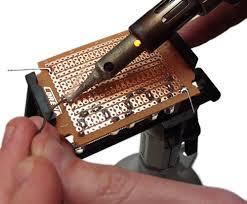
Follow these help steps to add your project instructions to TaydaKits.com.
If we can make your project into a Tayda Kits, we will share $10-15% of our sales with you.
Tayda Kits Terms and Conditions
Steps to add Instructions.
- Sign Up as a user on the site.
- On Your Settings Menu in Top Right Corner, click 'Add New Instructions'
- Add an Overview of your Instructions
- Add a Name, Summary, Photo and Overview of your Instructions project.
- Add Products from Tayda Electronics by typing in the name of the product
and selecting a product from the dropdown list.
- If you would like us to evaluate your instructions as a kit to sell in the Tayda Electronics store, select the checkbox, 'Submit these instructions as a Tayda Electronics Kit'.
- Add your parts list and needed tools and items. Please indicate when something must be purchased separately from Tayda Electronics store.
- Add Pages to your instructions for each step required to complete the project. Each page will be displayed as a Step on lefthand side of menu.
- Click Publish in left-hand menu once you have reviewed your pages of the instructions. Once we have reviewed your instructions, we will make the instructions public.
- If Tayda Electronics accepts your Instructions to be sold as a kit, we will compile the kit and notify you. Then you can start earning a percentage of sales or store credit with each kit sold.
Click to Add Your Project Instructions
For more information, contact kits@taydaelectronics.com